Clone Your Systems¶
The first step to start making modifications to your new device using pvr is always to clone any of the revisions of it or of any other device. This is done one way or another depending on whether you aim to manage your device locally or remotely. Once the revision is cloned, modification and deployment to the device will be done the same way for both paths from the pvr user point of view.
From Pantacor Hub cloud¶
Pantavisor-enabled systems automatically sync their revisions on first contact with their Pantacor Hub instance immediately after being claimed.
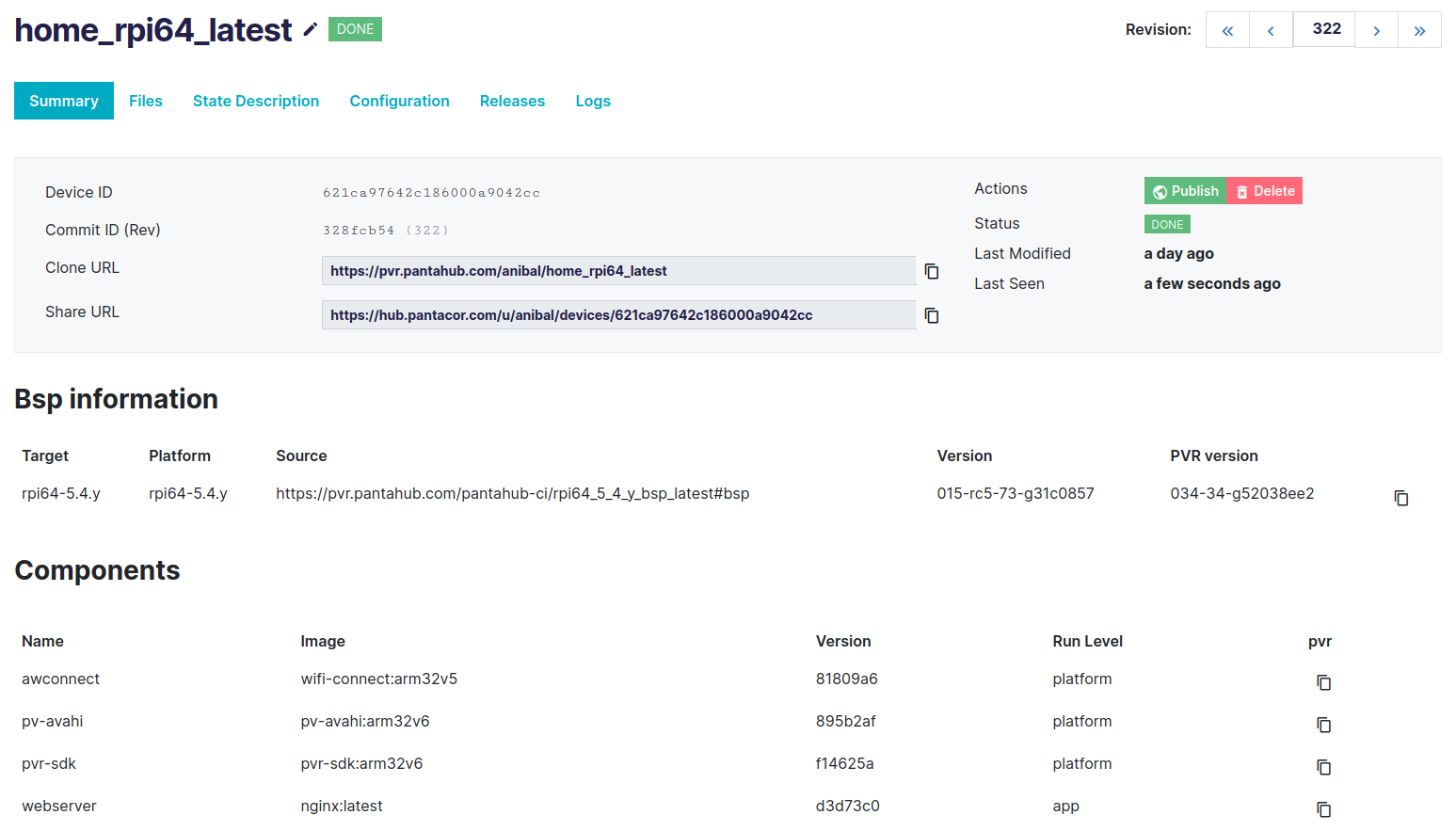
To clone a device, copy the pvr Clone URL that appears in the Pantacor Hub device dashboard:
pvr clone https://pvr.pantahub.com/user1/device1 my-checkout
After executing this, pvr asks you to log in, then it downloads the objects and unpacks them locally on disk.
From the Device Itself¶
You can also clone the current running revision of a device that is connected to your local network if the pvtx API is opened.
First, you will need to know your device IP, which is possible with pvr.
After that, just clone the revision into your computer with this command:
pvr clone 192.168.1.122 my-checkout