Device Dashboard¶
Assuming the claiming process has been successful, the new device should appear in the device list of your Pantacor Hub account:
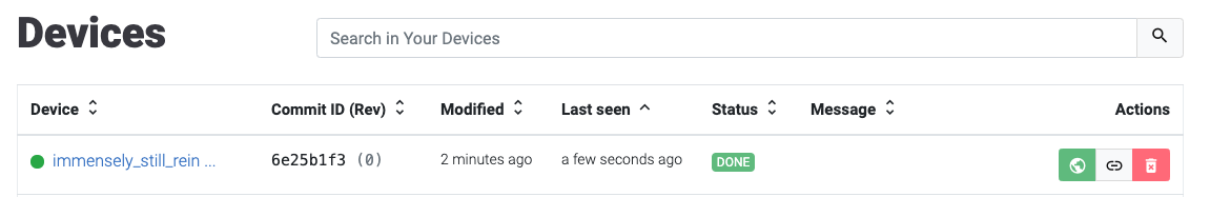
If you click on the name of the new device, you will access to the device dashboard:
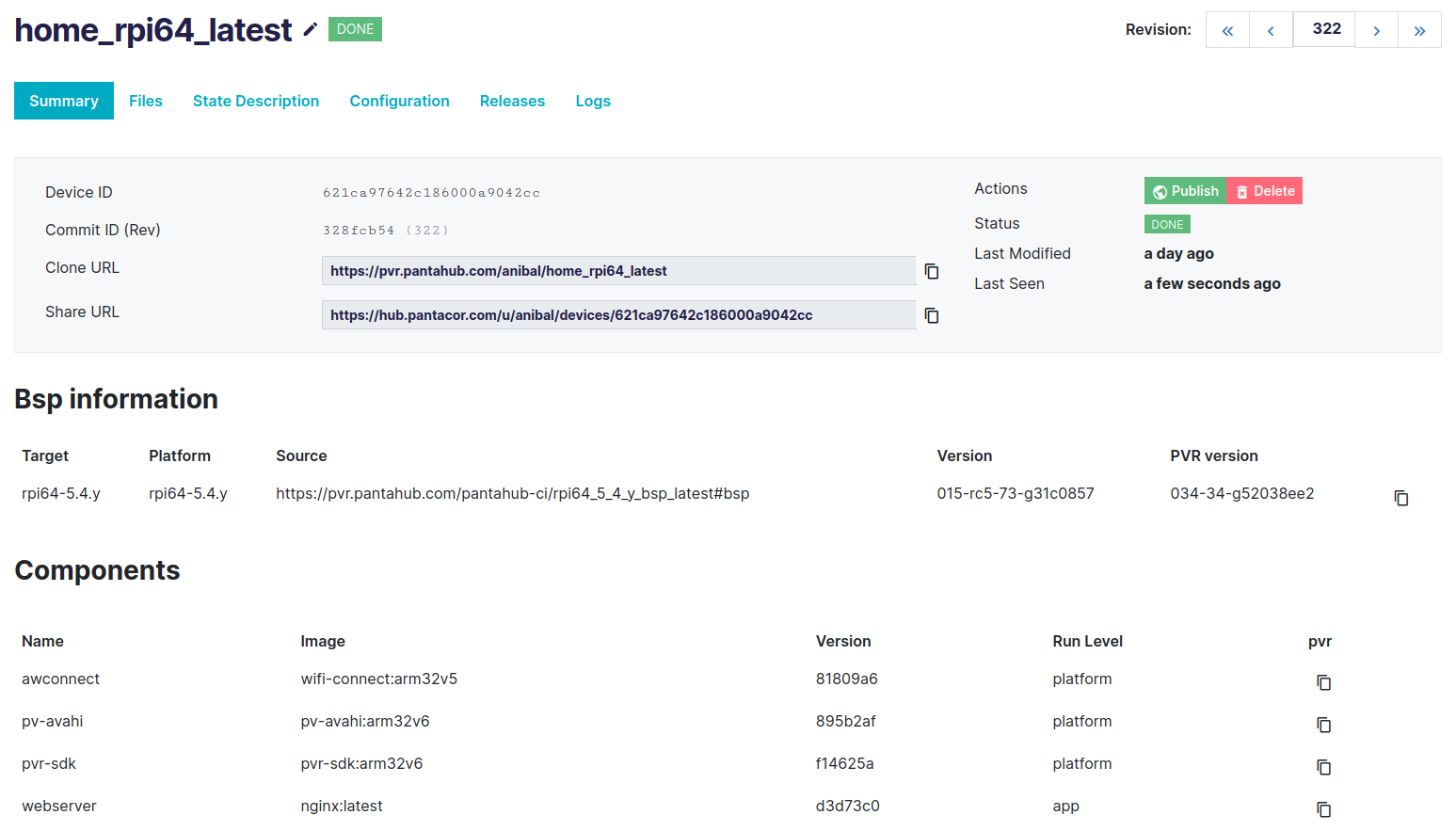
From the dashboard you can perform some simple management operations:
- Get the
Clone URLthat pvr can use to send new revisions to the device - Get the
Share URLso you or others can get a direct link to the device dashboard - Check the device status and containers
- Check metadata sent by the device (storage and memory use, system information, Pantavisor state, etc.)
- Check the JSON state and revision artifacts
- Set user metadata to the device
- Redeploy old revisions
- Get the logs pushed by the device