Add Apps from Docker¶
Note
An app is a container that can be run in a Pantavisor device that takes part on the application level functionality.
Pantabox offers the possibility to add apps generated from an image from Docker Hub. First, execute the pantabox command to get its menu:
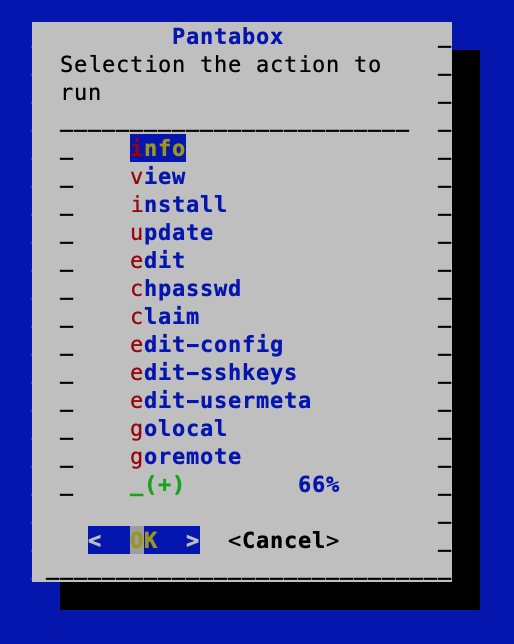
Select the install option of the menu and you will get this:
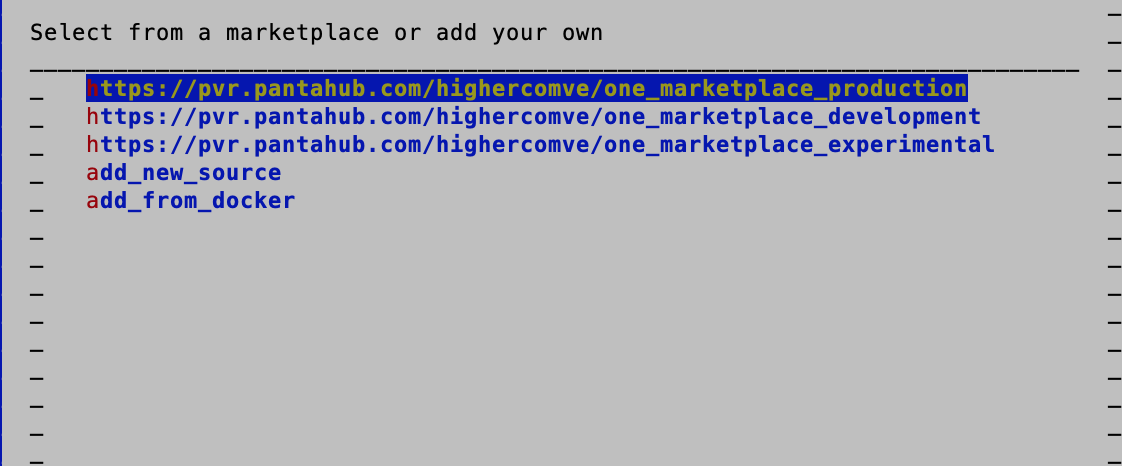
On the install menu, choose add from docker and enter the docker name and tag. For example to install the Nginx image from Docker Hub:
nginx:latest
The pantabox and select view option should show the new Nginx app.
If you now run pantabox and select view, you will see see the new revision components:
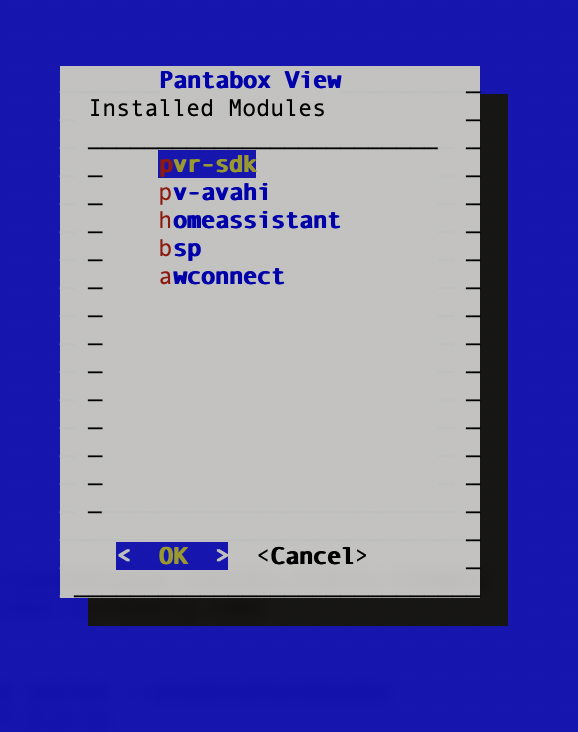
To add, commit and apply your changes, execute these commands:
pvr add .
pvr commit
exit 0