Sign up to Pantacor Hub¶
Note
This is only necessary if you want to remotely control your devices from Pantacor Hub. If you prefer to follow the local experience path, then just skip this page.
The first thing you need to do to interact with https://hub.pantacor.com is to register a user account. A user account gives you access to the full API, including the object store, and also grants you access to its dashboard.
You can sign up in the Pantacor Hub web interface, with the pvr tool from the host or with the pantabox tool from the device.
Note
After registering your account, make sure to follow the instruction in the verification email. Your account is not ready for use until it is verified.
Registering on the web¶
Visit the Pantacor Hub starting page at https://hub.pantacor.com and follow the sign-up process. You have the option of signing up with your email address or with your Google, GitHub or GitLab account.
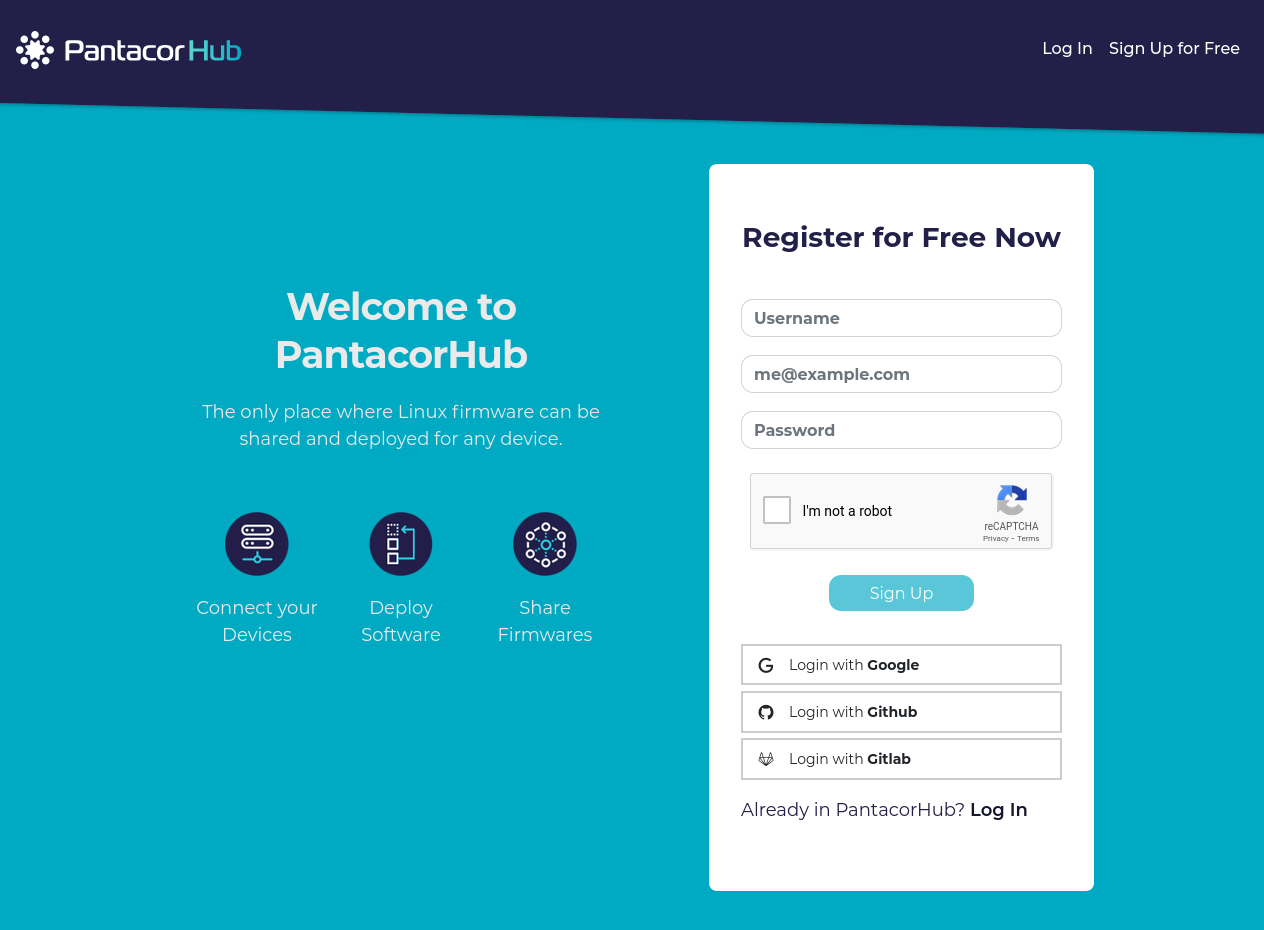
Registering with pvr¶
You can use the following pvr command to register a user:
pvr register -u youruser -p yourpassword -e your@email.tld
This will generate a json response with the server-generated part of the credentials:
2017/06/19 11:08:43 Registration Response: {
"id": "5947949b85188a000c143c2e",
"type": "USER",
"email": "your@email.tld",
"nick": "youruser",
"prn": "prn:::accounts:/5947949b85188a000c143c2e",
"password": "yourpassword",
"time-created": "2017-06-19T09:08:43.767224118Z",
"time-modified": "2017-06-19T09:08:43.767224118Z"
}
Registering with pantabox¶
To register through pantabox, you must have already downloaded an initial precompiled image and flashed your device. So, firstly, you will have to make it ready.
After you have logged in your device, register and claim the device using the pantabox command.
pantabox-claim