Redeploy Old Versions¶
Pantavisor will automatically rollback to a previous revision if a newly pushed version does not permit a stable connection with Pantacor Hub.
Besides that, you can redeploy an old revision using the Pantacor Hub UI. Just go to your device dashboard and click in the Releases tab, where you will find a list of revisions with their time-stamp, status and commit message. At the right column, you have two buttons: one for redeploying that revision, the other one for navigating to that revision in the UI.
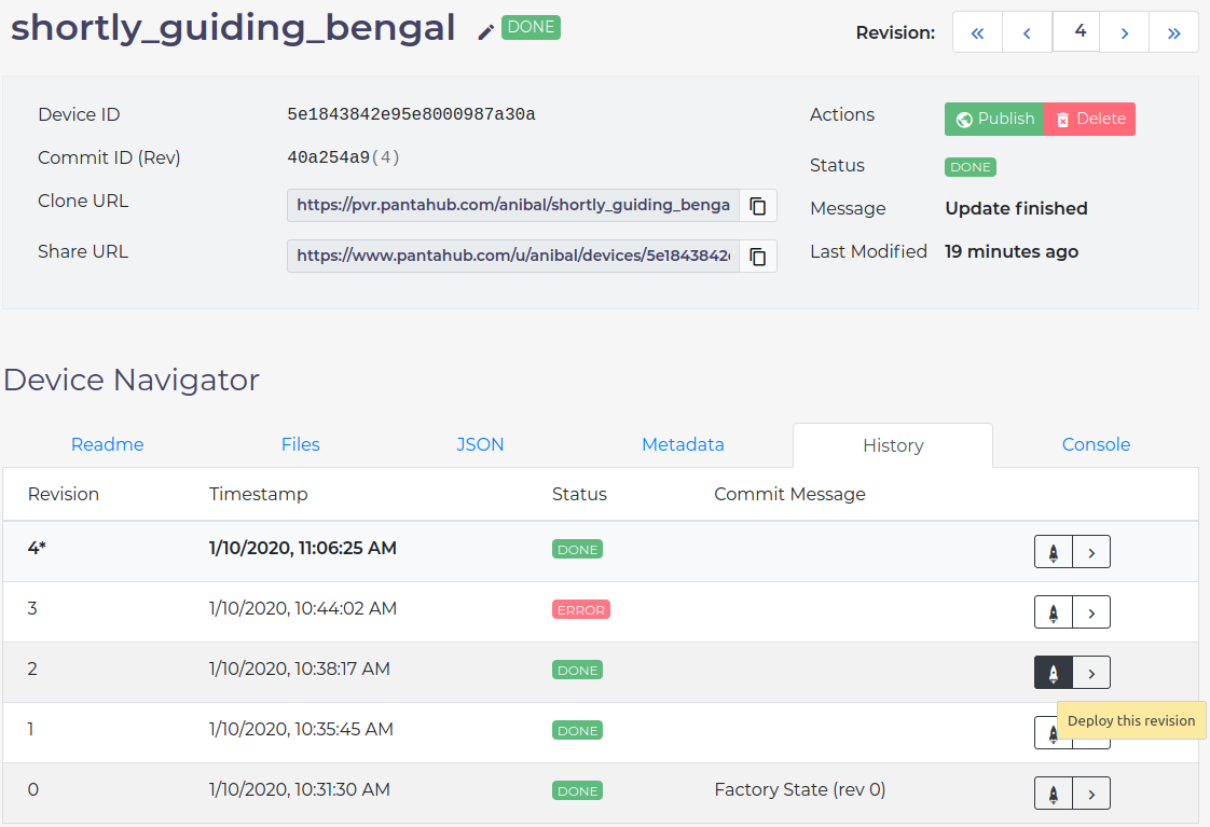
The current revision number will be automatically updated by the device along other metadata and can be consulted from the dashboard.